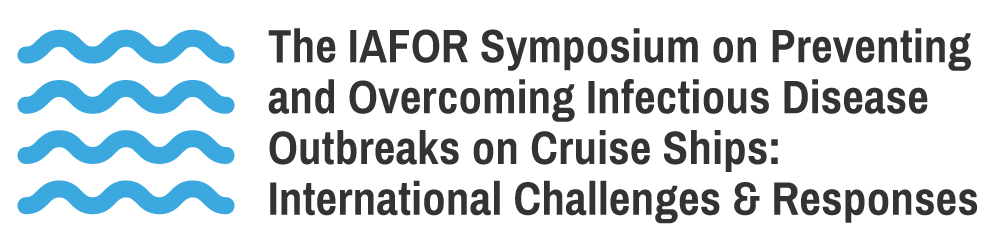日本語の文章はページ下部にあります
Watch on Zoom
All registered attendees will receive an email with the Zoom link from the IAFOR Administration Office on Tuesday, March 9. Please check your email inbox for something from "iafor.org". If you can not find these emails in your normal inbox, it is worth checking in your spam or junk mail folders as many programs filter out emails this way. If these did end up in one of these folders, please add the address to your acceptable senders' folder by whatever method your email program can do this.
Download Zoom
Before joining the Zoom online session on your computer or mobile device, download the Zoom app. Otherwise, you will be prompted to download and install Zoom when you click a join link. - https://zoom.us/download
Familiarise yourself with Zoom
- Watch our 3-minute long tutorial video
- Join a test meeting.
- Download our Zoom User Guide [PDF Download]
Participation Rules
- Join the meeting using your full name (important)
- Join the meeting 15 minutes prior to each session
- The IAFOR moderator will be responsible for monitoring the session.
- Video and the microphone will be automatically turned off.
- The participants will be muted upon entry.
- The meeting will be recorded automatically.
- If you have any questions for presenters, please send a chat message to the IAFOR moderator.
ZOOMにて本シンポジウムの視聴及び参加に関しまして
会議参加前に、専用ソフト(またはアプリ)をインストールして下さい:https://zoom.us/download
詳細なZOOMの使用方法
より詳細なZOOMの使用方法に関しましては、3分のチュートリアル、テストリンクまたは、ガイドラインリンクを是非ご活用くださいませ。
注意事項
下記注意事項に従って当日ご参加ください。
- フルネームでご参加ください。
- 各セッション開始15分前にはご参加ください。
- IAFORのモデレーターは常にセッションを監視しております。
- ビデオとマイクは自動的にオフになります。
- 参加者は入場時にミュートされます。
- 会議は自動的に録画されます。
- プレゼンターに質問がある場合は、IAFORモデレーターにチャット機能を通じてメッセージをお送りください。